I have imported some links in the flippingbook when I convert it from PDFs, at first everything goes well in presentation, until I zoomed it in. The links were invalided! They work well when zoom out and not work when zoom out, is that a BUG?
No, of course that was not a BUG, it is in case of you click links when grab the page by miss. If you want to enable links while zoomed in the flippingbook, you should switch some velum.
Firstly, the “import links” option must be checked before you start to import PDF file.
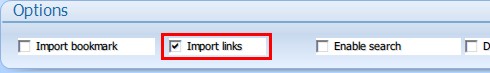
And then, find “Enable after zooming in” option and switch it to “enable”.
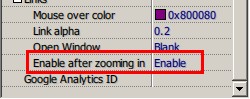
*Please be aware that you have to click “Apply Changes” to apply any changes to the flash book.
No comments:
Post a Comment